Tenable blog
CVE-2025-64446: Fortinet FortiWeb Zero-Day Path Traversal Vulnerability Exploited in the Wild
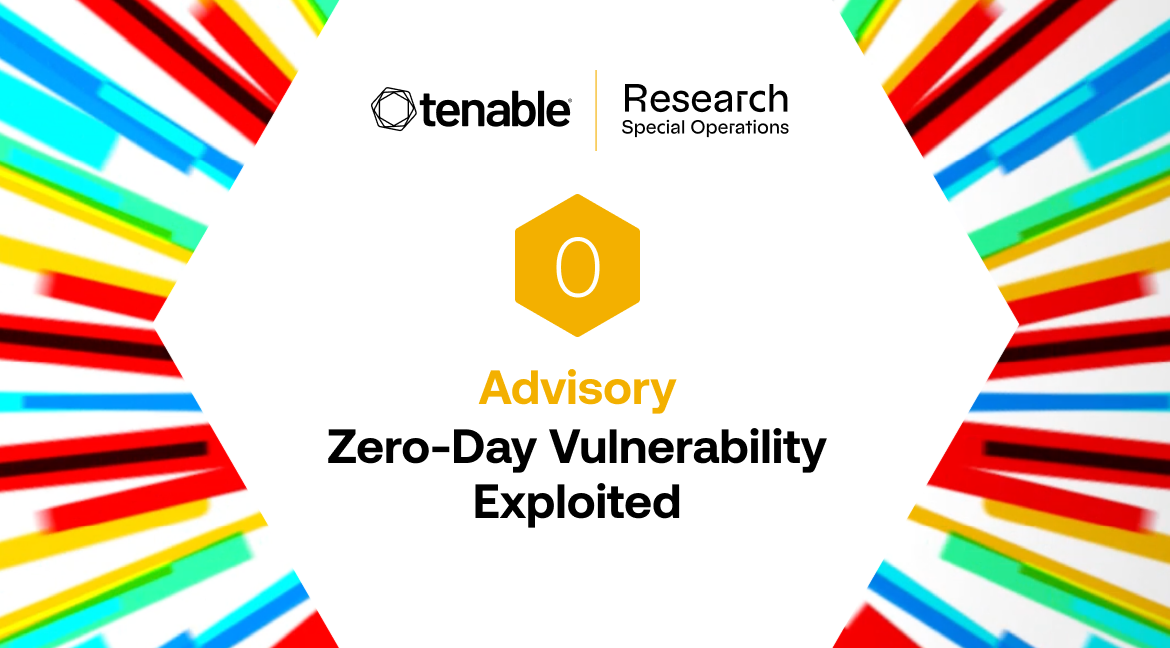
Cybersecurity Snapshot: SharePoint Attacks Trigger Urgent Patching Calls, While U.S. Gov’t Unveils AI Innovation Plan
Check out the latest on attackers’ cyber siege of SharePoint servers. Plus, the White House releases plan to spur AI innovation. In addition, CISA alerts orgs about Interlock ransomware. And get the latest on Q2's top malware; ransomware trends; and credentialed scanning.
Narrowing the Focus: Enhancements to Tenable VPR and How It Compares to Other Prioritization Models
Tenable is releasing a number of enhancements to the Vulnerability Priority Rating (VPR), including enriched threat intelligence, AI-driven insights and explainability, and contextual metadata. Learn how the improved prioritization effectiveness of the enhanced VPR compares to other common…
Tackling Shadow AI in Cloud Workloads
As enterprise adoption of cloud AI systems balloons, protecting them has become a priority for cybersecurity teams. Shadow AI – the rampant, unsanctioned use of AI apps and services – has emerged as a particularly critical threat. Here we outline two best practices that can help you combat shadow…
Forrester Names Tenable a Leader in the Q3 2025 Unified Vulnerability Management Solutions Wave™ Report
“Tenable continues to extend its established vulnerability management offerings into exposure management with its Tenable One platform,” according to the report.
How Exposure Management Can Turn a Torrent of Data into Insight
Each Monday, the Tenable Exposure Management Academy provides the practical, real-world guidance you need to shift from vulnerability management to exposure management. In this post, we look at the results of a survey taken during a recent Tenable webinar on the greatest cybersecurity challenges.
CVE-2025-53770: Frequently Asked Questions About Zero-Day SharePoint Vulnerability Exploitation
Successful exploitation of CVE-2025-53770 could expose MachineKey configuration details from a vulnerable SharePoint Server, ultimately enabling unauthenticated remote code execution.
CVE-2025-54309: CrushFTP Zero-Day Vulnerability Exploited In The Wild
A critical zero-day flaw in CrushFTP that can grant attackers administrator access was discovered on July 18 and is under active exploitation.
Cybersecurity Snapshot: AI Security Tools Embraced by Cyber Teams, Survey Finds, as Vulnerability Research Gets a Boost from UK Cyber Agency
Check out why AI security tools are turning into “must have” assets for cyber teams. Plus, get the details on the NCSC’s efforts to supercharge its bug hunting capabilities. Meanwhile, Tenable webinar attendees shared their experience securing machine identities. And get the latest on the crypto…
OCI, Oh My: Remote Code Execution on Oracle Cloud Shell and Code Editor Integrated Services
Tenable Research discovered a Remote Code Execution (RCE) vulnerability (now remediated) in Oracle Cloud Infrastructure (OCI) Code Editor. We demonstrated how an attacker could silently 1-click hijack a victim’s Cloud Shell environment and potentially pivot across OCI services. The vulnerability…





