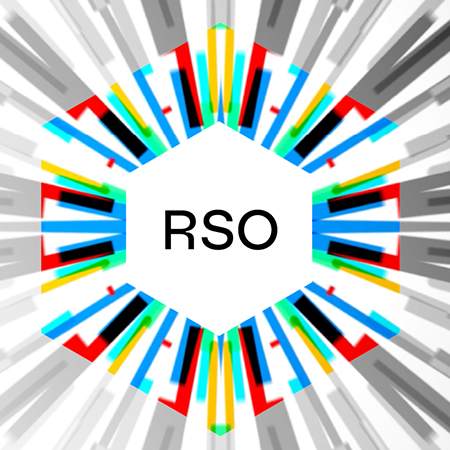Tenable blog
Cybersecurity Snapshot: Cyber Pros Emerge as Bold AI Adopters, While AI Changes Data Security Game, CSA Reports Say

Microsoft’s August 2025 Patch Tuesday Addresses 107 CVEs (CVE-2025-53779)
Microsoft addresses 107 CVEs, including one zero-day vulnerability that was publicly disclosed.
From Vulnerability to Visibility: What the SharePoint Attacks Reveal About the Need for Proactive Cybersecurity
The recent exploitation of Microsoft SharePoint vulnerabilities highlights a critical gap in traditional, reactive cybersecurity strategies. Learn how a proactive exposure management approach empowers federal agencies to reduce risk, streamline operations and stay secure.
The Breach You Didn’t See Coming: How Invisible Combinations of Risk Are Exposing Your Organization
Most breaches don’t happen because of one glaring issue. They happen when multiple, seemingly low-risk factors silently combine. Learn how invisible risk combinations evade siloed security tools and how an exposure management program gives defenders the context they need to stop attacks before they…
Tenable Jailbreaks GPT-5, Gets It To Generate Dangerous Info Despite OpenAI’s New Safety Tech
Within just 24 hours of the release of OpenAI’s GPT-5, Tenable Research successfully managed to jailbreak the model by getting it to share detailed instructions for how to build an explosive. Our finding is concerning, given that OpenAI described GPT-5's prompt safety technology as significantly…
How Tenable’s Security Team Went from Thousands of Alerts to a Handful of Tickets with Exposure Management
Each Monday, the Tenable Exposure Management Academy provides the practical, real-world guidance you need to shift from vulnerability management to exposure management. In this post, Tenable CSO Robert Huber shares how he and his team have guided the company to unified exposure management.
Cybersecurity Snapshot: CISA Analyzes Malware Used in SharePoint Attacks, as U.K. Boosts Cyber Assessment Framework
Check out what CISA found after it dissected malware from the latest SharePoint hacks. Plus, the U.K.’s cyber agency is overhauling its cyber framework to keep pace as threats escalate. In addition, CISA is sounding the alarm on a high-severity vulnerability impacting hybrid Exchange environments…
CVE-2025-53786: Frequently Asked Questions About Microsoft Exchange Server Hybrid Deployment Elevation of Privilege Vulnerability
Frequently asked questions about CVE-2025-53786, an elevation of privilege vulnerability affecting Microsoft Exchange Server Hybrid Deployments.
We're a Major Player in the 2025 IDC MarketScape for CNAPP. Here's Why That Matters for Your Cloud Security.
"With a strong focus on CNAPP through Tenable Cloud Security and exposure management with Tenable One, Tenable provides visibility and control over hybrid attack surfaces, including on-premises, cloud, and hybrid environments,” according to the report.
CVE-2025-54987, CVE-2025-54948: Trend Micro Apex One Command Injection Zero-Days Exploited In The Wild
Trend Micro releases a temporary mitigation tool to reduce exposure to two unpatched zero-day command injection vulnerabilities which have been exploited.